Description.
This RapidWeaver Stack allows you to disable Right Click, Text and Images Copying, Keyboard and Scrolling on your projects. You can disable some of these features or all of them at once. This Stack is particularly useful if you want to protect your images from being downloaded or your text from being copied.
Live demo.
Try to Right Click or Copy this Text and Image

Hud options.
Note: Almost every day new stacks are released and we cannot test them all. So we cannot guarantee that every Add-on will work with this Stack, if you run into some issues please let us now so that we can fix it.
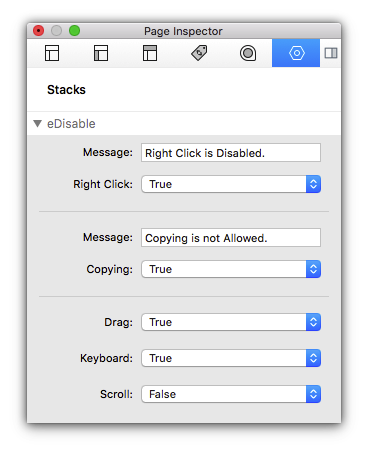
eDisable Settings
- Message:
Message Displayed when Someone Right Clicks. - Right Click:
Disable Mouse Right Click. - Message:
Message Displayed at an Attempt to Copy. - Copying:
Disable Possibility to Copy Text and Images. - Drag:
Disable Possibility to Drag out Images with the Mouse from the Browser onto the Desktop. - Keyborad:
Disable Keyboard. - Scoll:
Disable Scroll.
Supported Browsers
We test all our RapidWeaver stacks extensively on the following browsers to make sure they will display correctly for you. This stack in compatible with the following browsers:
- Apple Safari
- Mozilla Firefox
- Google Chrome
- Opera
- IE 11+
Stacks 3 Plugin is required to use this Stack
